Доменное имя в зоне tk. Доменная зона островов Токелау. Как зарегистрировать.tk домен бесплатно? Для чего обычно используются бесплатные домены
Зона.tk - национальный домен островов Токелау, который с целью повышения престижа и узнаваемости этой территории сделали бесплатным для регистрации. Он не единственный в своем роде - за «спасибо» можно также зарегистрировать домены в зонах.gf, .ga, .gq, .ml.
Платная регистрация
Далеко не любой адрес здесь можно получить бесплатно. Если имя состоит из четырех и меньше символов - за него придется платить. Есть также длинные адреса, которые тоже платные - по информации на сайте регистратора, это так называемые специальные домены, чья коммерческая ценность выше (поэтому их стоимость может превышать цену на «обычные» платные адреса).
Tk домен можно зарегистрировать на платной основе на срок от 2-ох до 5-ти лет. Она дает несколько серьезных преимуществ:
- легальное владение доменом и права на него;
- возможность использовать свои DNS;
- находится в собственности с правом продления до 9-ти лет;
- нет ограничений на количество посетителей;
- отображается WHOIS.
Оплаченный домен остается во владении хозяина, вне зависимости от того, подключен к нему сайт или нет. За 60 дней до даты окончания регистрации компания присылает напоминание и дает возможность продлить владение доменом дольше, на срок от 3-х до 9-ти лет.
Бесплатный способ
Можно получить бесплатный домен.tk, если имя длиннее четырех символов и при этом еще никем не занято. Однако это не делает получившего такой адрес его владельцем. Хозяином остается компания.
Однако, преимущества налицо:
- бесплатно;
- можно зарегистрировать на любой срок от 3-х месяцев до года;
- доступно использование сокращенного адреса при подключении TiKilinks (он же позволяет соединить сайт с другими доменами Dot TK и, как обещает компания, увеличить за счет этого посещаемость);
- можно продлить регистрацию на время от 3-х месяцев до года, также бесплатно (компания вышлет предупреждение за 15 дней до истечения срока).
В то же время существуют серьезные ограничения:
- .tk домен нельзя регистрировать «впрок», если он бесплатный. Должен существовать сайт, персональная страничка, веб-профиль, блог или портфолио. Через некоторое время специалисты компании это проверят и, если по указанному адресу ничего не будет, регистрацию аннулируют и
- В течение трех месяцев на сайте должны побывать минимум 25 посетителей. В противном случае домен заберут, и он снова станет доступен всем.
- WHOIS для бесплатного адреса не показывается.
- По отзывам части веб-мастеров, компания может отозвать бесплатное имя без четко определенных причин.
- Поисковые системы насторожено относятся к этой доменной зоне и могут (это не доказано, но вероятно) пессимизировать такие ресурсы, даже если на них полностью уникальный контент.
Кому стоит приобретать адрес Токелау
Бесплатный домен.tk можно использовать тем, кто хочет попробовать свои силы в веб-мастеринге, но не готов вкладывать в это деньги. Также это неплохой выбор для различных экспериментов (хотя на результат может повлиять особенное отношение поисковых систем к этой доменной зоне). Многие также используют подобное имя как временное перед полноценным запуском нового проекта.
Платные имена в зоне.tk стоит покупать тем, кто предоставляет услуги грузовых перевозок (.tk - «truck»), либо тем, чей бизнес связан с островами Токелау.
Как зарегистрировать домен.tk бесплатно

Получить.tk домен можно у регистратора www.dot.tk. Набрав этот адрес, человек будет автоматически перенаправлен на главную страницу с большим полем для ввода желаемого адреса. Имя сайта вводится без расширения, то есть, если в итоге нужно иметь dzedze.tk, в поле надо ввести только dzedze и нажать «Go».
В зависимости от того, свободен ли желаемый адрес и является ли он бесплатным, происходит второй шаг. Если все в порядке, появится страница с капчей. Здесь можно выбрать один из трех вариантов действий касательно получаемого домена: переадресация и ее целевая страница, выбор ввода DNS или выбор хостинга, предлагаемого сервисом.
После ввода капчи станет доступна опция регистрации, а также отказ от нее заказчику вне зависимости от того, зарегистрировался этот человек или нет). Очень желательно, впрочем, зарегистрироваться - только в этом случае новый владелец сможет проводить операции с доменным адресом и продлить время регистрации.

При выборе опции «Sign In» и правильно введенной капче откроется окно, где система предложит вход из аккаунта одной из распространенных сетей на выбор.
В появившемся окне нужно обязательно подтвердить право доступа dot.tk к информации на страничке в сети. После чего процедура закончится - .tk домен наконец обретет нового владельца.

Несколько слов о регистраторе
Регистратор Dot TK является совместным проектом правительства островов Токелау, частной компании BV Dot TK и организации Teletok. BV Dot TK - компания, назначенная правительством островов исключительным объектом регистрации, она занимается коммерческой деятельностью, как Dot TK Registry, который, в свою очередь, основан на частном капитале и имеет свои серверы во всех уголках мира. Регистрация домена.tk на платной и бесплатной основе позволяет поддержать экономику Токелау и поднять престиж и узнаваемость страны у жителей планеты.
По 125 рублей. Спросите как? Ведь там стоит цена 590 рублей? Очень просто, вводите промо код SAPE-125 и отныне регистрация и продление всех доменов будет стоить всего 125 рублей, а не 590 как у всех.
Для тех, кто не знает слово "sape"- ссылка на сайт: sape.ru . Ну а начинал я с бесплатных доменов ТК. Правда, ни одного сайта на этих доменах у меня уже не осталось и ничего на них я не заработал. Вкладывать деньги в такие домены я бы не советовал, лучше купить ту же рушку и жить спокойно, чем пользоваться бесплатным и ждать свою мышеловку, как это обычно бывает. Но для экспериментов сойдут и эти доменные имена.
Домены в зоне.tk - это единственные домены второго уровня, которые можно зарегистрировать бесплатно . Для тех, кто не знает, что такое домен 2-го уровня, небольшое пояснение. Возьмём к примеру домен forum.ucoz.tk. Доменом первого уровня будет являться.tk, домен второго уровня- это ucoz.tk и домен 3-го уровня- это и есть forum.ucoz.tk. А вот ссылка для тех, кто совсем не знает, что такое домен.
На бесплатных хостингах, например, на , даются длинные и неудобные имена третьего уровня. К примеру, portal.ucoz.ru. Это можно легко исправить, причем бесплатно. Нужно зарегистрировать домен в зоне.tk и прикрепить его к своему сайту. Пример прикрепления будет показан для uCoz сайтов.
Итак, что нужно, чтобы зарегистрировать и прикрепить к сайту домен второго уровня в зоне.ТК :
1. Зайти на сайт dot.tk и ввести желаемое имя длинной 4 символа и больше (короткие имена платные) в таком окошечке, нажать "GO":
2. В следующем окне выбираем "Use DNS", затем "Ваш собственный DNS", в первом поле вводим "ns1.ucoz.net", а во втором "ns2.ucoz.net" (это для сайтов ucoz, для другого хостинга нужно узнавать требуемые DNS). Выбираем продолжительность регистрации 12 месяцев и вводим символы с картинки (капчу) и жмём "Регистрация" :

Затем в строчке Don"t have one of these accounts? Use your email address to signup! жмём "email address" и вставляем свой адрес почты. Жмём "Далее".
3. После того, как зарегистрировались, нужно подтвердить регистрацию по почте. Туда будет выслан код и адрес страницы, на которой его нужно ввести. ВВодим код, подтверждаем и всё готово.
4. Всё, можно входить в свой аакаунт на dot.tk и в пункте меню "Мои домены" посмотреть "Список моих доменов"
6. Для прикрепления домена к сайту uCoz всё готово. Осталось зайти в панель управления сайтом на unet.com и прикрепить этот домен к сайту. Для этого выбираем "Перенос домена", второй способ, паркуем домен и через несколько минут прикрепляем его.
7. Поздравляю! Ваш сайт теперь работает на новом домене!
Сегодня я вам расскажу как сделать сайт с красивым доменом в зоне.tk
Итак, приступим:
1) Заходим на сайт
2) Логинимся с помощью гугла (лучший вариант, имхо).

3) Заходим в Domain Panel, после чего клацаем Add Domain

4) Вводим желаемое имя домена, жмём Add Domain
5) Если вы увидели эту надпись, то можете порадоваться - пол работы уже сделано.

6) Выбираем Free Domain, жмём Next
7) Тут обязательно выбираем то, что указано на рисунке

8) Нажимаем "Use my own DNS Services"
9) Вводим данные ДНС сервера
ns1.hostinger.ru
ns2.hostinger.ru
Выбираем максимальный срок домена. (привязка к гугл нужна для продления домена бесплатно)
Вводим капчу.

10) Жмём Next
Подведём черту - домен готов. Теперь нам нужен хостинг.
1) Идём сюда ->
На мой взгляд, это самый нормальный халявный хостинг.
2) Проходим регистрацию и подтверждаем аккаунт по почте (тут ничего трудного)
3) Заходим в панель управления
4) Создаём новый хостинг-аккаунт

5) Выбираем бесплатный план с хорошими, как мне кажется, условиями для вашего мини-сайта.

6) Выбираем тип домена "домен", ниже пишем адрес, зарегистрированный нами в начале.

7) Жмём продолжить, вводим капчу. Иногда появляется ошибка, пробуем ещё разок.
8) Домен связан с хостингом и теперь можно приступить к работе.
9) Заходим в панель управления сайтом

10) Скорее всего, вы увидите данный текст
Ваш домен не направлен на наши имена серверов на данный момент, поэтому такие сервисы как FTP, Файловый Менеджер, Почты и другие не будет работать корректно. Вы можете найти наши имена серверов в области "Аккаунты -> Детали". Помните, что процесс делегирования DNS зоны может занять до 24 часов после внесения изменений.
Это нормально. После регистрации домена должно пройти некоторое время для распространения ДНС зон. Это занимает от 10 часов до суток.
Ждём.
11) Крутим вниз, ищем кнопку FTP Доступ
Заходим туда.
Отсюда на нужны 3 строки:

Запишите их.
12) Качаем ФТП клиент. Как по мне - FileZilla - самый нормальный.
13) Заходим в ФТП-клиент. Вводим те данные, которые вы записали раньше в соответствующие поля.

14) Жмём "Быстрое соединение" и вуаля - мы на сервере. Удаляем все файлы с корневой директории.
Теперь вас осталось создать свой сайт.
Для блога самый актуальный движок - DLE.
P.S. Если ты нетерпеливый, не можешь подождать распространения ДНС серверов - не ставь минус и не кричи, что это не работает! Спасибо!
This Tokelau .TK Domain Name Dispute Resolution Policy (the "Policy") has been adopted by BV Dot TK ("Dot TK Registry"), registered as business in Amsterdam, Netherlands and doing business as "Dot TK Registry" and "Dot TK", and is incorporated by reference into your Registration Agreement, and sets forth the terms and conditions in connection with a dispute between you and any party other than Dot TK (the registry) over the registration and use of an Internet domain name registered by you. Proceedings under Paragraph 4 of this Policy will be conducted according to the Rules for Uniform Domain Name Dispute Resolution Policy (the "Rules of Procedure"), which are available at www.icann.org/udrp/udrp-rules-24oct99.htm, as modified by this Policy and the selected administrative-dispute resolution service provider"s supplemental rules.
2. Your Representations.
By applying to register a domain name, or by asking Dot TK to maintain or renew a domain name registration, you hereby represent and warrant to Dot TK that (a) the statements that you made in your Registration Agreement are complete and accurate; (b) to your knowledge, the registration of the domain name will not infringe upon or otherwise violate the rights of any third party; (c) you are not registering the domain name for an unlawful purpose; and (d) you will not knowingly use the domain name in violation of any applicable laws,or regulations. It is your responsibility to determine whether your domain name registration infringes or violates someone else"s rights.
3. Cancellations, Transfers, and Changes.
Dot TK will cancel, transfer or otherwise make changes to domain name registrations under the following circumstances:
(a) subject to the provisions of Paragraph 8, Dot TK receiving written or appropriate electronic instructions from you or your authorized agent to take such action;
(b) Dot TK receiving an order from a court or arbitral tribunal, in each case of competent jurisdiction, requiring such action; and/or
(c) Dot TK receiving a decision of an Administrative Panel requiring such action in any administrative proceeding to which you were a party and which was conducted under this Policy or a later version of this Policy adopted Dot TK Domain Name Dispute Resolution Policy | 1 by ICANN. (See Paragraph 4(i) and (k) below.)
Dot TK may also cancel, transfer or otherwise make changes to a domain name registration in accordance with the terms of your Registration Agreement or other legal requirements. Dot TK will not transfer a domain name registration until it has from the proposed new nameholder all of the necessary information, including any fees, if any, and that person"s commitment to the Registration Agreement, in the same manner as for a new name application.
4. Mandatory Administrative Proceeding.
This Paragraph sets forth the type of disputes for which you are required to submit to a mandatory administrative proceeding. These proceedings will be conducted before one of the administrative-dispute-resolution service providers listed at
(a) Applicable Disputes. You are required to submit to a mandatory administrative proceeding in the event that a third party (a "complainant") asserts to the applicable Provider, in compliance with the Rules of Procedure, that
(i) your domain name is identical or confusingly similar to a trademark or service mark in which the complainant has rights; and
(ii) you have no rights or legitimate interests in respect of the domain name; and
(iii) your domain name has been registered and is being used in bad faith.
(iv) In the administrative proceeding, the complainant must prove that each of these three elements are present.
(b) Evidence of Registration and Use in Bad Faith. For the purposes of Paragraph 4(a)(iii), the following circumstances, in particular but without limitation, if found by the Panel to be present, shall be evidence of the registration and use of a domain name in bad faith:
(i) circumstances indicating that you have registered or you have acquired the domain name primarily for the purpose of selling, renting, or otherwise transferring the domain name registration to the complainant who is the owner of the trademark or service mark or to a competitor of that complainant, for valuable consideration in excess of your documented out-of pocket costs directly related to the domain name; or
(ii) you have registered the domain name in order to prevent the owner of the trademark or service mark from reflecting the mark in a corresponding domain name, provided that you have engaged in a pattern of such conduct; or
(iii) you have registered the domain name primarily for the purpose of disrupting the business of a competitor; or
(iv) by using the domain name, you have intentionally attempted to attract, for commercial gain, Internet users to your web site or other on-line location, by creating a likelihood of confusion with the complainant"s mark as to the source, sponsorship, affiliation, or endorsement of your web site or location or of a product or service on your web site or location.
(c) How to Demonstrate Your Rights to and Legitimate Interests in the Domain Name in Responding to a Complaint. When you receive a complaint, you should refer to Paragraph 5 of the Rules of Procedure in Dot TK Domain Name Dispute Resolution Policy | 2determining how your cpr144449003101 response should be prepared. Any of the following circumstances, in particular but without limitation, if found by the Panel to be proved based on its evaluation of all evidence presented, shall demonstrate your rights or legitimate interests to the domain name for purposes of Paragraph 4(a)(ii):
(i) before any notice to you of the dispute, your use of, or demonstrable preparations to use, the domain name or a name corresponding to the domain name in connection with a bona fide offering of goods or services; or
(ii) you (as an individual, business, or other organization) have been commonly known by the domain name, even if you have acquired no trademark or service mark rights; or
(iii) you are making a legitimate noncommercial or fair use of the domain name, without intent for commercial gain to misleadingly divert consumers or to tarnish the trademark or service mark at issue.
(d) Selection of Provider. You shall select the Provider from among those approved by ICANN by submitting the complaint to that Provider. The selected Provider will administer the proceeding, except in cases of consolidation as described in Paragraph 4(f).
(e) Initiation of Proceeding and Process and Appointment of Administrative Panel. The Rules of Procedure state the process for initiating and conducting a proceeding and for appointing the panel that will decide the dispute (the "Administrative Panel"). Consolidation. In the event of multiple disputes between you and a complainant, either you or the complainant may petition to consolidate the disputes before a single Administrative Panel. This petition shall be made to the first Administrative Panel appointed to hear a pending dispute between the parties. This Administrative Panel may consolidate before it any or all such disputes in its sole discretion, provided that the disputes being consolidated are governed by this Policy or a later version of this Policy adopted by ICANN.
(f) Fees. All fees charged by a Provider in connection with any dispute before an Administrative Panel pursuant to this Policy shall be paid by the complainant, except in cases where you elect to expand the Administrative Panel from one to three panelists as provided in Paragraph 5(b)(iv) of the Rules of Procedure, in which case all fees will be split evenly by you and the complainant.
(g) Our Involvement in Administrative Proceedings. We do not, and will not, participate in the administration or conduct of any proceeding before an Administrative Panel. In addition, Dot TK will not be liable as a result of any decisions rendered by the Administrative Panel.
(h) Remedies. The remedies available to a complainant pursuant to any proceeding before an Administrative Panel shall be limited to requiring the cancellation of your domain name or the transfer of your domain name registration to the complainant.
(i) Notification and Publication. The Provider shall notify Dot TK of any decision made by an Administrative Panel with respect to a domain name you have registered with Dot TK. All decisions under this Policy will be published in full over the Internet, except when an Administrative Panel determines in an exceptional case to restrict publication of portions of its decision.
(j) Availability of Court Proceedings. The mandatory administrative proceeding requirements set forth in Paragraph 4 shall not prevent either you or the complainant from submitting the dispute to a court of competent jurisdiction for independent resolution before such mandatory administrative proceeding is commenced or after such proceeding is concluded. If an Administrative Panel decides that your domain name registration should be canceled or transferred, Dot TK will wait ten (10) business days (as observed in the location of Dot TK"s principal office) after Dot TK is informed by the applicable Provider of the Administrative Panel"s decision before implementing that decision. Dot TK will then implement the decision unless Dot TK has received from you during that ten (10) business day period official documentation (such as a copy of a complaint, file-stamped by the clerk of the court) that you have commenced a lawsuit against the complainant in a jurisdiction to which the complainant has submitted under Paragraph 3(b)(xiii) of the Rules of Procedure. (In general, that jurisdiction is either the location of our principal office or of your address as shown in our Whois database. See Paragraphs 1 and 3(b)(xiii) of the Rules of Procedure for details.) If Dot TK receives such documentation within the ten (10) business day period, Dot TK will not implement the Administrative Panel"s decision, and Dot TK will take no further action, until Dot TK receives (i) evidence satisfactory to it of a resolution between the parties; (ii) evidence satisfactory to it that your lawsuit has been dismissed or withdrawn; or (iii) a copy of an order from such court dismissing your lawsuit or ordering that you do not have the right to continue to use your domain name.
5. All Other Disputes and Litigation.
All other disputes between you and any party other than Dot TK regarding your domain name registration that are not brought pursuant to the mandatory administrative proceeding provisions of Paragraph 4 shall be resolved between you and such other party through any court, arbitration or other proceeding that may be available.
6. Our Involvement in Disputes.
Dot TK will not participate in any way in any dispute between you and any party other than Dot TK regarding the registration and use of your domain name. You shall not name Dot TK as a party or otherwise include Dot TK in any such proceeding. If Dot TK is named as a party in any such proceeding, Dot TK reserves the right to raise any and all defenses deemed appropriate, and to take any other action necessary to defend itself.
7. Maintaining the Status Quo.
Dot TK will not cancel, transfer, activate, deactivate, or otherwise change the status of any domain name registration under this Policy except as provided in Paragraph 3 above.
8. Transfers During a Dispute.
(a) Transfers of a Domain Name to a New Holder. You may not transfer your domain name registration to another holder (i) during a pending administrative proceeding brought pursuant to Paragraph 4 or for a period of fifteen (15) business days (as observed in the location of our principal place of business) after such proceeding is concluded; or (ii) during a pending court proceeding or arbitration commenced regarding your domain name unless the party to whom the domain name registration is being transferred agrees, in writing, to be bound by the decision of the court or arbitrator. Dot TK reserves the right to cancel any transfer of a domain name registration to another holder that is made in violation of this subparagraph.
(b) Changing Registrars. You may not transfer your domain name registration to another registrar during a pending administrative proceeding brought pursuant to Paragraph 4 or for a period of fifteen (15)business days (as observed in the location of our principal place of business) after such proceeding is concluded. You may transfer administration of your domain name registration to another registrar during a pending court action or arbitration, provided that the domain name you have registered with us shall continue to be subject to the proceedings commenced against you in accordance with the terms of this Policy. In the event that you transfer a domain name registration to Dot TK during a court action or arbitration, such dispute shall remain subject to the domain name dispute policy of the registrar from which the domain name registration was transferred.
9. Policy Modifications.
Dot TK reserves the right to modify this Policy at any time with the permission of ICANN. We will post our revised Policy on this website at least thirty (30) calendar days before it becomes effective. Unless this Policy has already been invoked by the submission of a complaint to a Provider, in which event the version of the Policy in effect at the time it was invoked will apply to you until the dispute is over, all such changes will be binding upon you with respect to any domain name registration dispute, whether the dispute arose before, on or after the effective date of our change. In the event that you object to a change in this Policy, your sole remedy is to cancel your domain name registration with Dot TK, provided that you will not be entitled to a refund of any fees you paid to Dot TK. The revised Policy will apply to you until you cancel your domain name registration.
В этой статье мы расскажем, где зарегистрировать бесплатно домен первого верхнего уровня для своего сайта на бесплатном хостинге . Первым уровнем является доменная зона, поэтому как такового «первого» не существует, вы можете купить, продать и зарегистрировать только домен второго уровня. Сами доменные зоны вводит международная организация ICANN.
Бесплатные домены котируются поисковыми системами не лучшим образом.
Для маленького проекта, презентационного сайта или сайта-визитки, вполне подойдут бесплатные варианты или же, так сказать, временно.
Бывает и такое, что домен верхнего уровня вы получаете при регистрации хостинга бесплатно, такой вариант мы не рассматриваем. У каждого хостинга свои привилегии в этом смысле.
DOT.TK
Самый доступный для нас бесплатный домен – это домен в зоне.tk
Ранее система была такой, что к сайту нельзя было полноценно прикрепить имя, указывая DNS-сервера, вам лишь давали страничку с редиректом, сейчас все иначе.
Как относятся поисковые системы к зоне TK? Выше уже написали, что не лучшим образом. Точно сказать не могу, воспринимают ли Google и Яндекс их вообще, сам сайтов с такими адресами в поисковиках не встречал. Если у вас есть ответ на этот вопрос или мнение, то пишите его в комментариях.
FREENOM.COM
Есть ли еще бесплатные доменные зоны, кроме TK? Да, мы нашли Freenom. Здесь помимо.tk , доступны для бесплатной регистрации.ml , .ga , .cf , .gq

Имена в этих зонах также можно регистрировать здесь:
CF – http://dot.cf/
GA – http://www.my.ga/
ML – http://www.point.ml/
К сожалению, три этих сервиса на английском, но вы же справитесь
Раньше были и другие проекты по регистрации бесплатных имен, но сегодня многие из них перестали существовать. Да и те, что указаны в этом материале, боимся, что канут в небытие.
Бесплатные домены третьего уровня
Картина была бы не полной, если бы мы не рассказали, где зарегистрировать имя третьего уровня.
uCoz изначально дает выбрать домены в этом уровне, но некоторые, скажем по опыту, не остаются довольными, и меняют шило на мыло или даже хуже. Почему-то некоторые выбирают именно такой путь, создавая сайт в конструкторе uCoz, скрывают хостинг, хотя на самом деле надо просто делать хороший сайт .
Перед вами достаточно большой список сервисов, где вы можете бесплатно зарегистрировать нужно имя. В основном, по названиям понятно, какой домен вам предлагается:
- Www.co.cc
- Www.co.tv
- Www.nic.cz.cc
- Www.uni.cc
- Smartdots.com
- Unonic.com
- Homenic.com
- Nic.de.be
- Lavanic.com
- Cydots.com
- Nic.de.nu
- Tipdots.com
- Europnic.com
- Duonic.com
- Mediadots.com
- Mediadots.com
- Neunic.com
- Mixnic.com
- Joynic.com
- Popnic.com
- Freedomain.ce.ms
- Nic.biz.ly
- Freedomain.co.nr
- Ulimit.com
- Freedomain.cx.cc
- Freedns.afraid.org
- Nic.de.vu
- Nic.ru.vu
- Nic.at.vu
- Nic.ch.vu
- Nic.tr.vu
- Nic.es.vu
- Nic.nl.vu
- Nic.ca.vu
- Me.pn
- Zor.org
- Bz.tc
Как вы поняли, я отношусь к бесплатным доменам скептически, а поговорка про бесплатный сыр здесь только к месту. Вам советую этот вопрос изучить шире, т.к. досконально эту тему я не разбирал и многое осталось недосказанным. В том числе и не показана регистрация, но так как сервисы на русском, а с главной страницы и начинается регистрация, думаю, вы справитесь, следуйте инструкциям на сайте.
 Заправка картриджей в казани - принтек® Стартовый картридж: свойства, назначение и возможности
Заправка картриджей в казани - принтек® Стартовый картридж: свойства, назначение и возможности Приложение по зарабатыванию денег vk
Приложение по зарабатыванию денег vk Бесплатные графические редакторы Программы для создания эффектов в графике
Бесплатные графические редакторы Программы для создания эффектов в графике Bitcoin Miner - вирус который охотится за вашим железом
Bitcoin Miner - вирус который охотится за вашим железом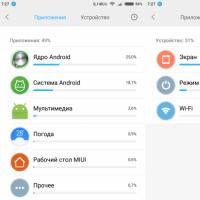 Причины ускоренной разрядки
Причины ускоренной разрядки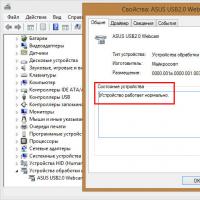 Проверяем веб-камеру на ноутбуке
Проверяем веб-камеру на ноутбуке Как из магнитофона сделать усилитель
Как из магнитофона сделать усилитель